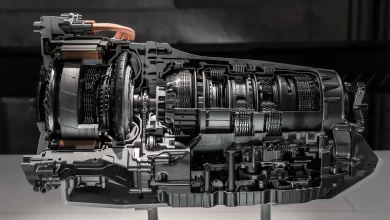Introduction
When purchasing a used car, one of the most crucial steps is investigating the vehicle’s history. While many might focus solely on the car’s exterior and performance during a test drive, a VIN decoder allows you to dig deeper. This powerful tool can reveal vital information about a vehicle’s past, helping you make an informed decision. This ultimate guide aims to walk you through the ins and outs of using a VIN decoder to unlock a vehicle’s history.
VIN stands for Vehicle Identification Number, a unique 17-character string that acts as a fingerprint for automobiles. This identifier can be found in various parts of the vehicle, including the dashboard near the windshield and the car’s title documents. Each character in the VIN has a specific meaning, offering insights into the vehicle’s make, model, engine type, place of manufacture, and more.
The Importance of VIN Decoding
Understanding a vehicle’s VIN can be a game-changer in various scenarios:
- Buying a Used Car: Knowing the car’s history can save you from purchasing a lemon.
- Insurance: Insurance companies use VINs to identify the vehicle’s features and assess coverage options.
- Legal Matters: VINs are crucial for identifying vehicles in case of theft or accidents.
How Does a VIN Decoder Work?
A VIN decoder is a software or online tool that translates the VIN into human-readable information. By entering a vehicle’s VIN into the decoder, you can uncover:
- The manufacturing year, make, and model
- Engine type and size
- Country of manufacture
- Safety features
- History of accidents
- Recall information
- And much more
Popular VIN Decoder Tools
Several trustworthy VIN decoder tools are available online, some of which include:
- Carfax
- AutoCheck
- VINCheck
- National Motor Vehicle Title Information System (NMVTIS)
These tools often offer a basic free service with the option for a more detailed report at an additional cost.
How to Use a VIN Decoder
- Locate the VIN: Find the VIN on the vehicle or its documentation.
- Choose a Decoder: Pick a reputable VIN decoder tool.
- Enter the VIN: Type the VIN into the search bar and click “Decode” or a similar button.
- Review the Report: Read through the decoded information to understand the vehicle’s history.
Tips for Decoding VINs
- Verify Multiple Sources: Using multiple decoders can provide a more comprehensive view.
- Check for Recalls: Some decoders offer specific sections on recalls, which are crucial for safety.
- Utilize Dealer Resources: Some dealerships provide free VIN decoding services for vehicles in their inventory.
Conclusion
Decoding a VIN is a crucial step in any used car buying process, offering invaluable insights into the vehicle’s history. By making smart use of VIN decoder tools, you can unlock essential information that will guide your purchase decisions, insurance choices, and legal steps. Don’t neglect this useful resource; let the VIN decoder be your guide to a transparent, informed automotive experience.
Hashtags: #Unlocking #Vehicle #History #VIN #Decoder #Ultimate #Guide
Stay Tuned with gyanipoint.com for more Business news.